Published: by Lucas Rolff
Pulse: Week 15, 2025
Welcome to the sixth edition of our Pulse series, where we share insights into our infrastructure changes, service improvements, and other behind-the-scenes activities at PerfGrid.
UI Overhaul for hosting-panel.net
Over the past week, we've focused heavily on revamping the user interface for hosting-panel.net.
There's still plenty left to update, but we've started replacing various UI components with FluxUI. FluxUI aligns well with the design style we've already been using — especially since much of our UI is built with TailwindCSS components.
This UI overhaul comes alongside our upgrade from Laravel 11 to Laravel 12. Since we were already updating the core framework, we took the opportunity to upgrade TailwindCSS from v3 to v4 and FluxUI from v1 to v2. While ironing out some of those changes, we decided to refresh much of the UI as part of the same effort.
Dedicated Pages for Managing Photon Optimizer
We've mentioned Photon Optimizer quite a bit recently — and here's another update!
Previously, Photon Optimizer was managed through a dropdown on the Domains page within our Grid Hosting plans (via hosting-panel.net). Clicking it opened a modal, which was fine for single actions. However, as we continue expanding Photon Optimizer's features, modals become limiting — they're good for quick tasks but not for complex interfaces.
So we've moved Photon Optimizer management to dedicated pages, now accessible under Tools → Photon Optimizer.
For convenience, the original link in the Domains dropdown is still available — it now redirects to the new UI. If you're used to the old way, you can still get there the same way.
You can see the new UI here:
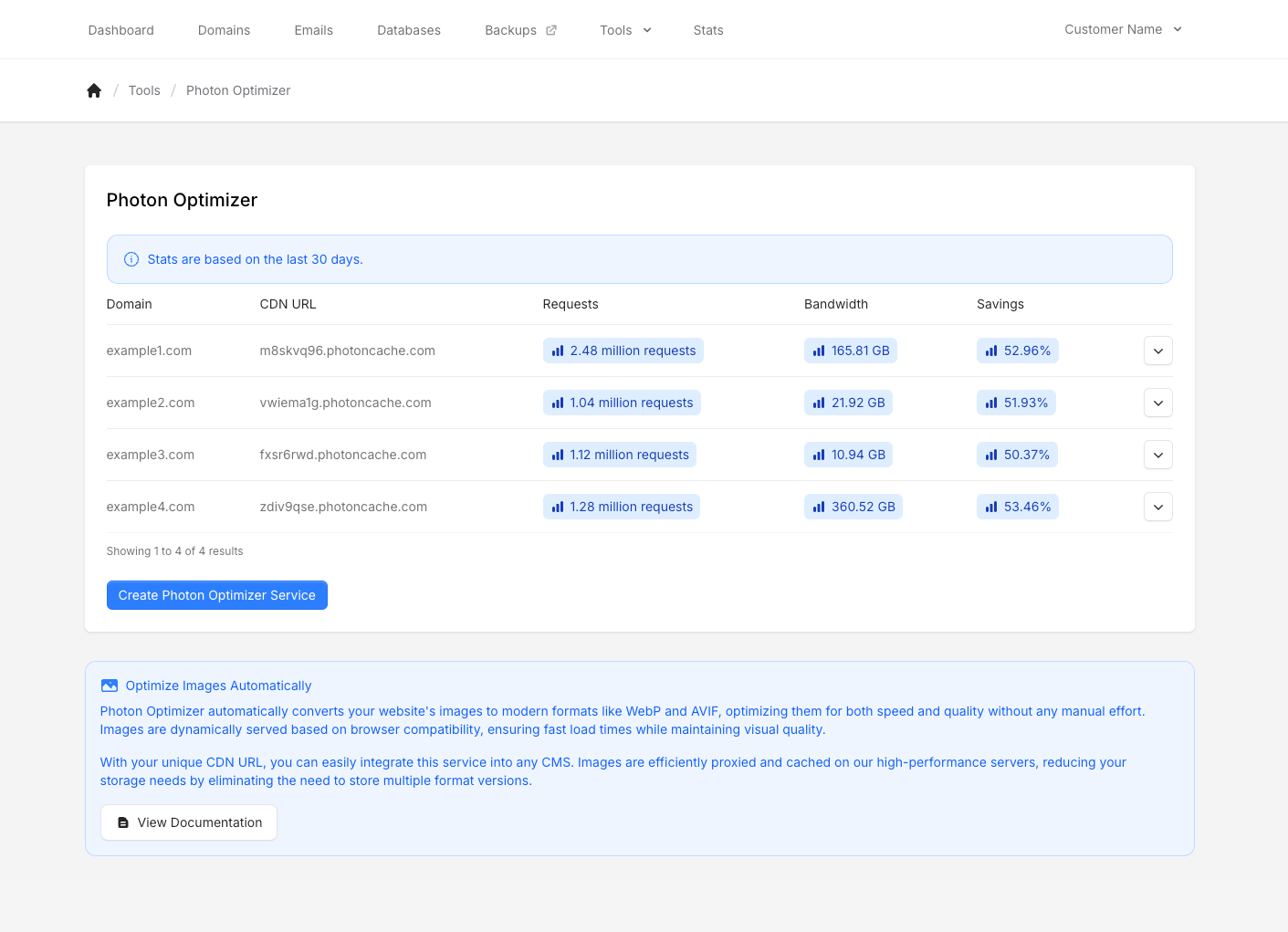
New Feature: Purge Photon Optimizer Cache
As mentioned, we've been adding new features to Photon Optimizer — and the first of those is cache purging.
Photon Optimizer works as a CDN (Content Delivery Network) with servers in Amsterdam, Miami, Los Angeles, and Singapore. When you request an image via a Photon Optimizer CDN URL, it's either served from cache or proxied to backend servers, which convert it to WebP or AVIF and then cache it.
Since images rarely change, long-term caching makes sense — reducing the number of optimizations needed. However, Photon Optimizer also supports other static files like CSS, JS, fonts, and even video. These — especially CSS and JavaScript — tend to change more frequently. Previously, we had to keep cache durations short to pick up changes unless users were using our PerfGrid Optimizer WordPress plugin.
Now, if you've updated your files, you can simply purge the Photon Optimizer cache directly from the panel.
Just open the dropdown for a specific domain on the Photon Optimizer page and click "Purge Cache":
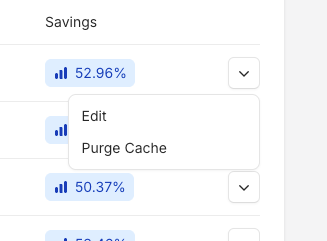
The purge is processed in the background, but you'll receive a panel notification once it's complete (usually within a few seconds).
About the Author
Lucas Rolff
Hosting Guru & FounderLucas is the founder and technical lead at PerfGrid, with over 15 years of experience in web hosting, performance optimization, and server infrastructure. He specializes in building high-performance hosting solutions and dealing with high-traffic websites.
Areas of expertise include: Web Hosting, Performance Optimization, CDN, Image Optimization, Varnish Cache








