Published: June 28, 2025 by Lucas Rolff
The benefits of keeping PHP up to date
Staying up to date with your PHP version might sometimes seem like a chore or it can feel scary, however it's still one of the important things you can do for your website or application. Not only do you unlock new features, keeping PHP updated also gives you improved security, performance and just overall easier maintainability.
Security: Protecting your online presence
Using older PHP versions can expose your website to security and stability risks. While features like CloudLinux's Hardened PHP offers some protection against known vulnerabilities for older versions, relying on older versions does indirectly compromise your site's security.
Here's why: If your PHP version is significantly outdated, it's often a red flag that other components of your website are outdated as well. Like your CMS, plugins or themes. If we take an example, WordPress 6.8.1 supports PHP 7.2 or above. PHP 7.2 was released back in November 2017 and it has been considered "end of life" since November 2020. Yet, it's not uncommon to see older PHP versions in use.
If we use https://wordpress.org/about/stats/ as an example, we see that 45.67% of all WordPress websites out there use a PHP version that's considered "end of life" (8.0 or older), despite 88.68% of the WordPress versions being used support PHP 8.1 or newer.
While some CMS platforms like WordPress are known for their backward compatibility, allowing them to run fairly old PHP versions, this can be a double-edged sword. It avoids the immediate breakages when PHP updates, but it also enables users to continue to use very outdated PHP versions. Many plugins and themes however, are luckily quicker at dropping support for older PHP versions.
Performance and CPU Utilization: More power and less resources
From a performance perspective, newer PHP versions almost always bring improvements. While the gains have become smaller with each release since around early PHP 7.x versions, we still consistency see improved throughput and reduced CPU utilization when utilizing newer versions of PHP.
To illustrate this, we performed some fairly simple tests on a stock WordPress install across different PHP versions:
| PHP Version | Requests per second (mean) | Time per request (mean) | CPU Usage |
|---|---|---|---|
| PHP 7.3 | 52.42/second | 76.303ms | 154.30% |
| PHP 7.4 | 53.11/second | 75.313ms | 152.51% |
| PHP 8.0 | 53.63/second | 74.591ms | 150.98% |
| PHP 8.1 | 54.05/second | 74.001ms | 147.32% |
| PHP 8.2 | 54.31/second | 73.656ms | 146.19% |
| PHP 8.3 | 54.05/second | 74.001ms | 147.74% |
| PHP 8.4 | 54.46/second | 73.442ms | 145.33% |
While the increase in requests per second from PHP 7.3 to PHP 8.4 only works out at 3.87% from 52.42 to 54.46 requests per second, we're still seeing a decrease in CPU usage, dropping from 154.30% to 145.33%. This means you gain a bit of performance while slightly reducing the resources needed to serve a given request. This test, performed on a basic WordPress front page shows that even simple websites benefit from PHP upgrades.
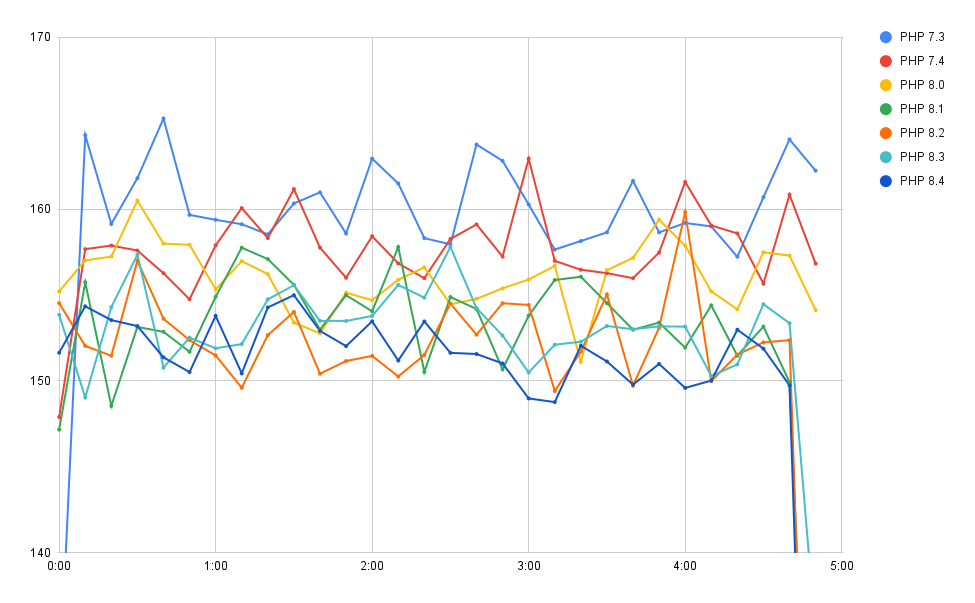
The image above shows the CPU usage for the same test hitting the front page of a WordPress website.
At the same time if we compare with a WooCommerce website hitting `/shop/` this yields 29.27 requests per second in PHP 7.4 (Minimum supported for WooCommerce) and 30.03 requests per second in PHP 8.4, but at the same time we see a drop in CPU usage going from 435 to 430% respectively.
It is important to note that the more complex your website or application, the greater these performance gains can be.
Easier upgrades: Saving you time in the long run
While it might seem annoying to have to update your website's PHP version, neglecting it will only make future upgrades significantly harder. As you fall further behind with updating PHP, you may have to take intermediary steps, not only for PHP itself but also for your application.
For instance, with WordPress you might need to upgrade the WordPress Core to a specific version, the same obviously goes for plugins and themes. This can not only become complex but also time-consuming to do, especially since WordPress doesn't offer a built-in way to upgrade to specific versions through the WordPress Admin interface. While tools like `wp-cli` (available in all of our hosting plans) allow you to specify the versions, it is still less ideal than simply clicking upgrade in your admin panel.
Building a better web and making developers happy
Keeping your PHP version up to date isn't just about your site, it's also crucial to helping developers building better tools. The faster users adopt newer PHP versions, the quicker developers can leverage features introduced in these versions, improving the code quality and often performance enhancements.
When developers are effectively forced to support a wide range of older PHP versions, they usually have two choices: They can either limit themselves to an older, less efficient set of features or build somewhat complex compatibility layers. These compatibility layers add overhead, increase code execution time and make the development process less exciting. This means developers end up spending valuable time maintaining support for outdated PHP versions instead of focusing on creating new features or performance optimizations for their code.
Conclusion
For the sake of enhanced security, improved performance and overall contributing to the quality of the internet, it's highly recommended to always keep up to date with new PHP versions, even if that means staying a version or two behind. This does however also include updating your website or applications whether they're using WordPress, Laravel or Prestashop for example. Not only do you keep PHP up to date, but you also keep your website up to date, performant and secure.
Regular updates benefit everyone in the long run. Not only does it bring some performance improvements to PHP itself, but it also allows for applications to use the latest technologies to further improve performance and features of the forever changing web.
About the Author
Lucas Rolff
Hosting Guru & FounderLucas is the founder and technical lead at PerfGrid, with over 15 years of experience in web hosting, performance optimization, and server infrastructure. He specializes in building high-performance hosting solutions and dealing with high-traffic websites.
Areas of expertise include: Web Hosting, Performance Optimization, Server Infrastructure








